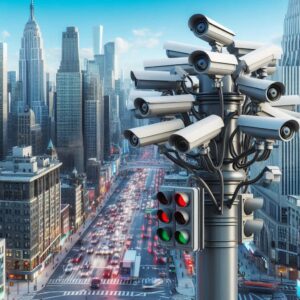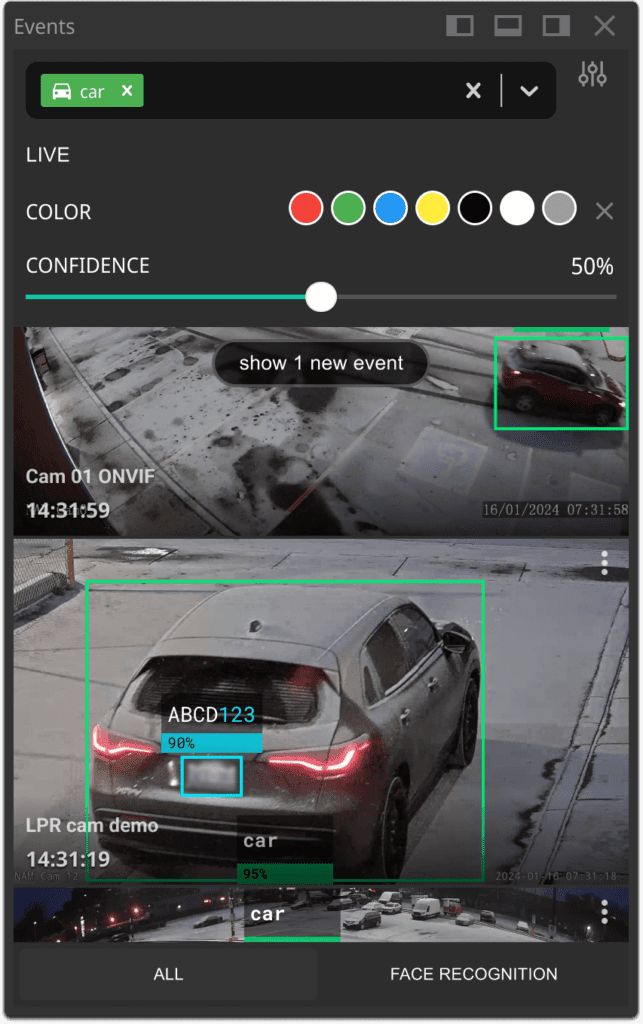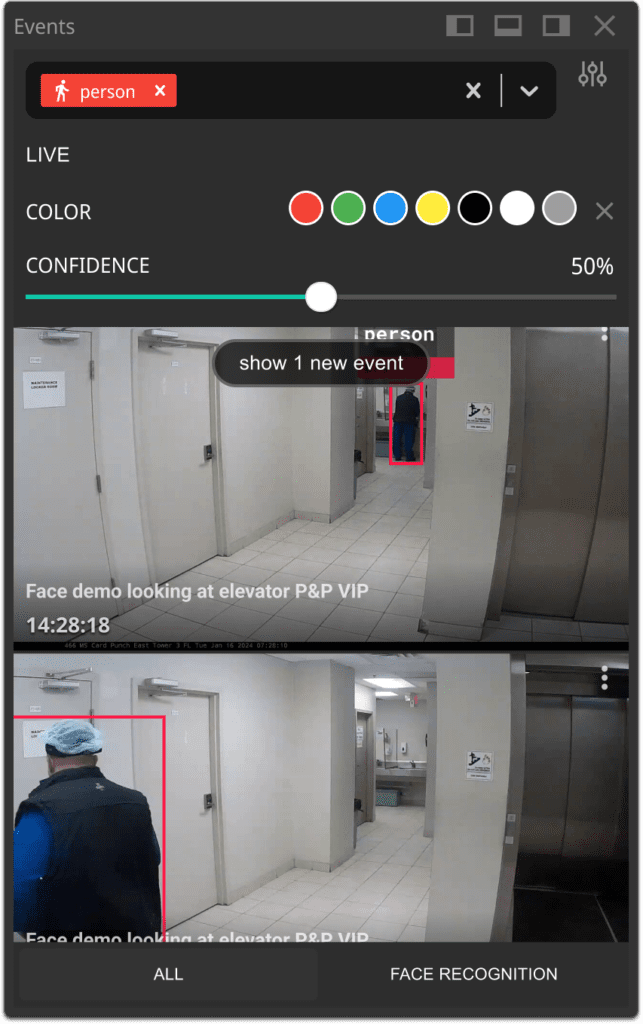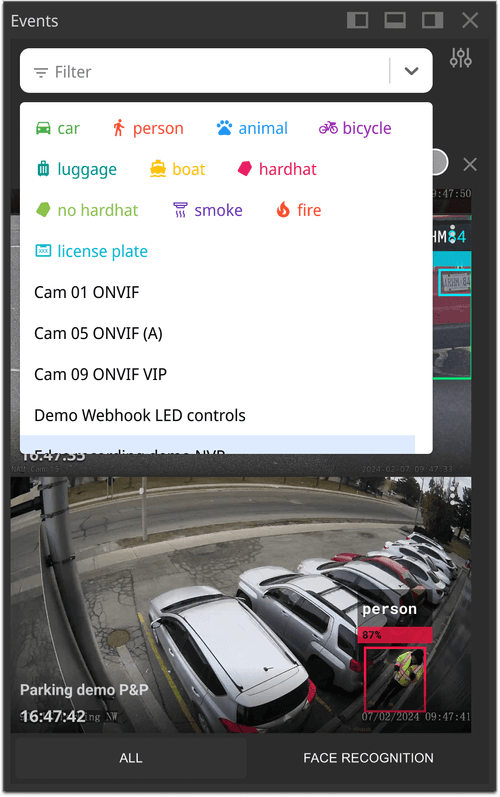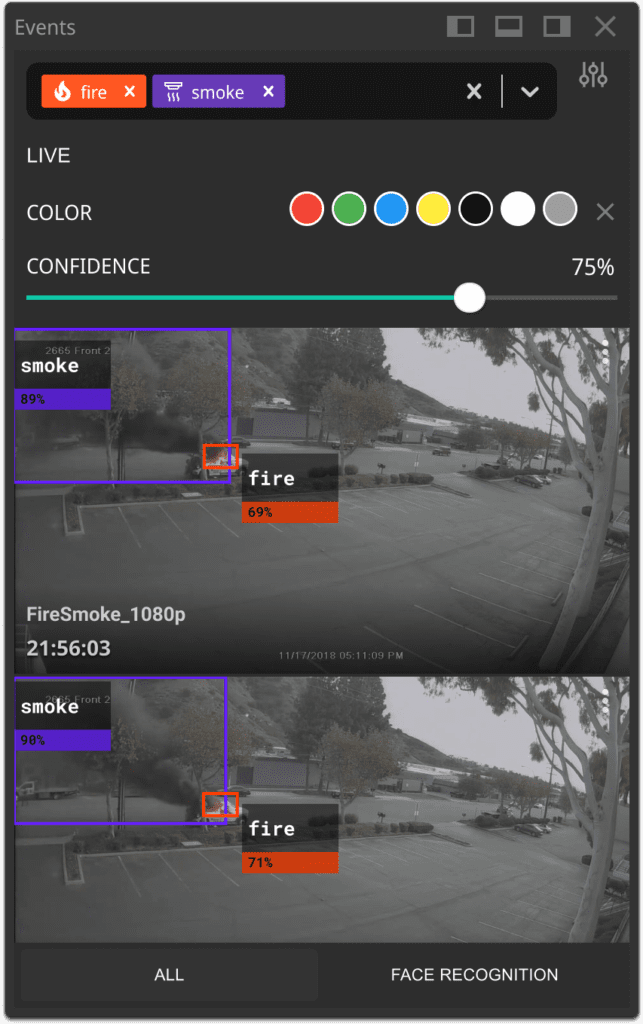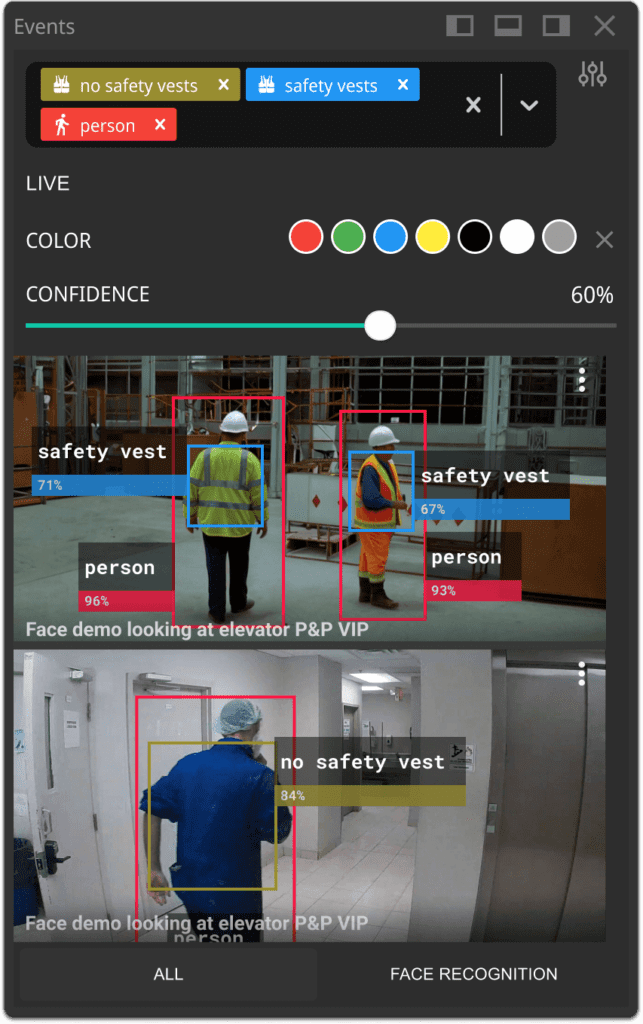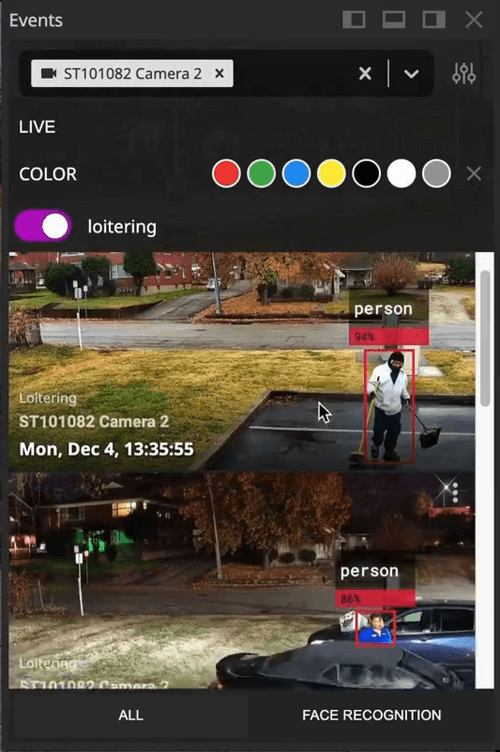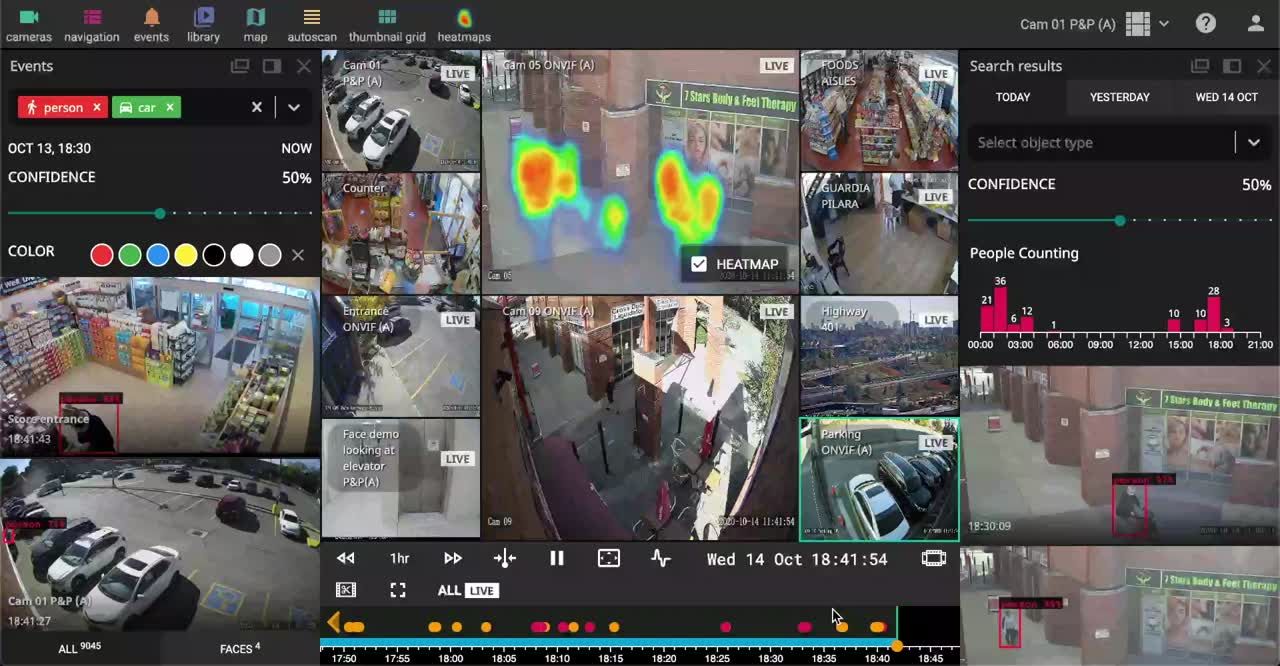Anaheim is a vibrant city with plenty to offer, but like any bustling area, it’s not immune to crime. Whether you’re a homeowner or a business owner, securing your property is likely a top priority. One of the most effective ways to do that? Burglar alarm monitoring. This isn’t just about setting off a loud noise when someone tries to break in. With professional monitoring, you have experts keeping an eye on your home or business 24/7, ready to respond if something goes wrong. So, let’s explore how burglar alarm monitoring works, why it’s so essential, and why Anaheim residents trust IWP Security Solutions to get the job done right.
1. What is Burglar Alarm Monitoring?
Burglar alarm monitoring is a service that goes beyond just having an alarm system in place. When your alarm is triggered, a monitoring service is immediately alerted, and they take action. They can contact you, dispatch local authorities, or send a security team to your location. It’s like having an extra set of eyes on your property at all times.
1.1. How Does Burglar Alarm Monitoring Work?
Here’s how it works: You install a burglar alarm system with sensors at key entry points like doors and windows. If any of these sensors are breached, the system is triggered. But instead of just scaring the intruder off, the system sends a signal to a central monitoring center where trained professionals are standing by, ready to respond in seconds.
1.2. Immediate Response
Time is everything during a break-in. The faster someone responds, the better the chances of preventing major damage or theft. With professional monitoring, you’re not relying on neighbors or hoping you hear the alarm. The system ensures that help is on the way, fast.
2. Why Do You Need Burglar Alarm Monitoring?
You might think an alarm system alone is enough to protect your property, but that’s just part of the equation. Burglar alarm monitoring takes your security to the next level.
take action right now and start your security journey by getting a Quote for free from our professionals.
2.1. Around-the-Clock Protection
Whether you’re at work, on vacation, or asleep, professional monitoring ensures that your property is always protected. You don’t have to worry about missing an alert or being unavailable when something happens. IWP Security Solutions, a trusted name in Anaheim, offers 24/7 monitoring services, so you can feel safe no matter where you are.
2.2. Peace of Mind
There’s something incredibly reassuring about knowing that professionals are watching over your property. It’s not just about responding to a break-in; it’s about preventing one from happening in the first place.
3. Types of Burglar Alarm Monitoring
Not all burglar alarm monitoring services are the same. You’ve got options depending on your needs and budget.
3.1. Landline Monitoring
Landline monitoring is the most traditional form of monitoring. The alarm system is connected to a landline phone, and when the alarm is triggered, it sends a signal over the phone line. While it’s a reliable option, it’s not as secure as newer systems since the phone line can be cut by intruders.
3.2. Cellular Monitoring
Cellular monitoring is one of the most popular and secure options available today. It uses a cellular connection to communicate with the monitoring center, which means it’s nearly impossible for an intruder to disable it by cutting wires.
3.3. Broadband Monitoring
Broadband monitoring connects your alarm system to the internet. It’s a fast and reliable option, especially if you already have high-speed internet at your property.
4. Benefits of Burglar Alarm Monitoring in Anaheim
Anaheim is a unique city with specific security needs, and burglar alarm monitoring offers several key benefits for residents and businesses.
4.1. Protection from Break-Ins
Obviously, the main benefit is protection from burglaries. Whether it’s your home or business, monitored alarms can deter criminals and ensure a quick response if someone does try to break in.
4.2. Lower Insurance Premiums
Many insurance companies offer discounts for homes and businesses with professionally monitored alarm systems. It’s a win-win: better security and lower bills.
4.3. Enhanced Security for Businesses
Anaheim businesses, especially those dealing with high foot traffic or valuable inventory, need robust security systems. IWP Security Solutions offers tailored solutions to help Anaheim businesses protect their assets.
5. Residential Burglar Alarm Monitoring
If you’re a homeowner in Anaheim, you know that keeping your family and your property safe is a top priority. Burglar alarm monitoring provides an added layer of protection for your loved ones.
5.1. Smart Home Integration
Modern burglar alarm systems can be integrated with your smart home devices. You can control your security system, locks, lights, and cameras all from your smartphone, ensuring total control from anywhere.
5.2. Immediate Alerts
Get real-time alerts sent directly to your phone when the alarm is triggered. You can check your cameras, assess the situation, and take action even when you’re miles away.
6. Commercial Burglar Alarm Monitoring
Anaheim is home to a wide range of businesses, from small shops to large corporations. Burglar alarm monitoring is just as crucial for these businesses as it is for homes.
6.1. Protecting Your Business Assets
With burglar alarm monitoring, you’re not just protecting your building—you’re protecting everything inside it. Whether it’s expensive equipment, sensitive data, or valuable inventory, you’ll want the peace of mind that comes with professional monitoring.
6.2. Employee Safety
It’s not just about protecting your property—it’s about protecting your people. Monitored alarm systems can help ensure the safety of your employees, especially if they work late hours or in isolated areas.
7. Why Anaheim Trusts IWP Security Solutions for Burglar Alarm Monitoring

When it comes to burglar alarm monitoring in Anaheim, IWP Security Solutions stands out as one of the most reliable and trusted companies. With a focus on both residential and commercial security, they offer customized solutions that meet your specific needs.
7.1. Local Expertise
IWP Security Solutions understands the unique security challenges in Anaheim and tailors their services accordingly. They offer cutting-edge technology combined with local knowledge, ensuring the best possible protection for your property.
7.2. Professional 24/7 Monitoring
With IWP Security Solutions, you get more than just an alarm system—you get a team of experts monitoring your property day and night. Their team is always ready to respond, providing you with the best protection possible.
Conclusion: Secure Your Anaheim Property with Burglar Alarm Monitoring
When it comes to protecting your property, burglar alarm monitoring is a no-brainer. Whether it’s your home or business, the peace of mind that comes with knowing your security is being professionally monitored 24/7 is invaluable. And if you’re in Anaheim, IWP Security Solutions is the go-to company for all your security needs. With their expertise, dedication, and cutting-edge technology, you can rest easy knowing your property is safe.