Home Security Systems Installation for California Homeowners
GOODTrustindex verifies that the original source of the review is Google. We needed an 8 camera system on a property that we manage and the communication throughout the estimate, installation and then a come back to check on a camera after a vandal (that we were able to identify) tried unsuccessfully to tear off of its mount, was stellar. We purchased the system that lights up the property at night, which also gives color night time photos. We are very happy with the service and the finished product. The sample I attached is an unedited screenshot of a night video that was filmed at 3:19 AM. I recommend IWatcher to anyone needing to purchase a home (or business) security camera system. Edited to add: it appears Google greatly reduces resolution in its images. Opening the image up fully shows them a little better, but trust me - the images are SHARP!Posted onTrustindex verifies that the original source of the review is Google. I drove here not knowing their name or hours. They were closed, however there waz a 800# on tha door so i called n that waz truely an enlightening experience. Tha young man waz patience and allowed a back n forth great convo on this security industry 💯 I learned somethings i never knew, including they dont sell spyware anymore. Thank u Triqxee approved ❗❗Posted onTrustindex verifies that the original source of the review is Google. Excellent service. A few months ago, Steven and his crew put cameras in my building. The cameras look nice, and the price was fair. We like how things turned out. For security, I highly suggest iWatcher. ThanksPosted onTrustindex verifies that the original source of the review is Google. Outstanding job on our security camera installation! The team arrived on time and completed the installation efficiently. They took the time to explain the features of each camera and ensured we were satisfied with the placement. Very impressed with their professionalism.Posted onTrustindex verifies that the original source of the review is Google. When our intercom started acting up, we contacted iwatcher for assistance. They responded quickly and diagnosed the issue accurately. The repair was done the right way while keeping it affordable, and now our intercom works perfectly. Thank youPosted onTrustindex verifies that the original source of the review is Google. utilized Iwatchers for our tiny company. Steven is always willing to answer concerns and was really helpful! Strongly advised!!Posted onTrustindex verifies that the original source of the review is Google. Fantastic experience with Iwatcher Plus Security Camera & Installation. Their technicians were knowledgeable and friendly, ensuring a seamless installation process. The quality of their security cameras is excellent. Highly recommend their services!Posted onTrustindex verifies that the original source of the review is Google. I was Impressed by how fast they got it done. Steven’s clear communication and product knowledge was helpful for me and my wife. Exceptional teamwork and service from.
Worried about break-ins, package theft, or that uneasy feeling at night? You’re not alone. The right home security systems setup protects the people and place you love, and it does it quietly so you can relax. At iWatcher plus security solutions, we design and install reliable, easy-to-use systems across Riverside, Los Angeles, Anaheim, Orange County, San Diego, and Moreno Valley—backed by friendly local support. If you’re ready to price it out, you can get a fast, free quote from professionals.
Why homeowners pick us
We’re local techs with years of hands-on installs in California homes, from craftsman bungalows in Riverside’s Wood Streets to townhomes in Anaheim and coastal condos in San Diego. We listen first, then match gear to your home layout, lifestyle, and budget. Professional, clean installs. Clear training. No pressure. After your install, you’ll still see us around because support matters.
“We treat every house like it’s our own. Clean cabling, solid coverage, and settings that fit how your family actually lives.”
What’s happening locally (and why security still matters)
California’s official 2024 crime report shows property offenses remain a daily concern. Violent crime decreased in 2024, but property crime continues to be a large share of overall reported crime, which tracks with what we see in service calls for front porches, driveways, and side yards. Layered protection with cameras, smart sensors, and deterrents still pays off for houses and townhomes.
California crime types and rates
The state documents burglary, larceny, and vehicle theft as major property categories. Homeowners often feel the brunt in residential zones, and that’s exactly where smart camera placement and tuned alerts make the biggest difference.
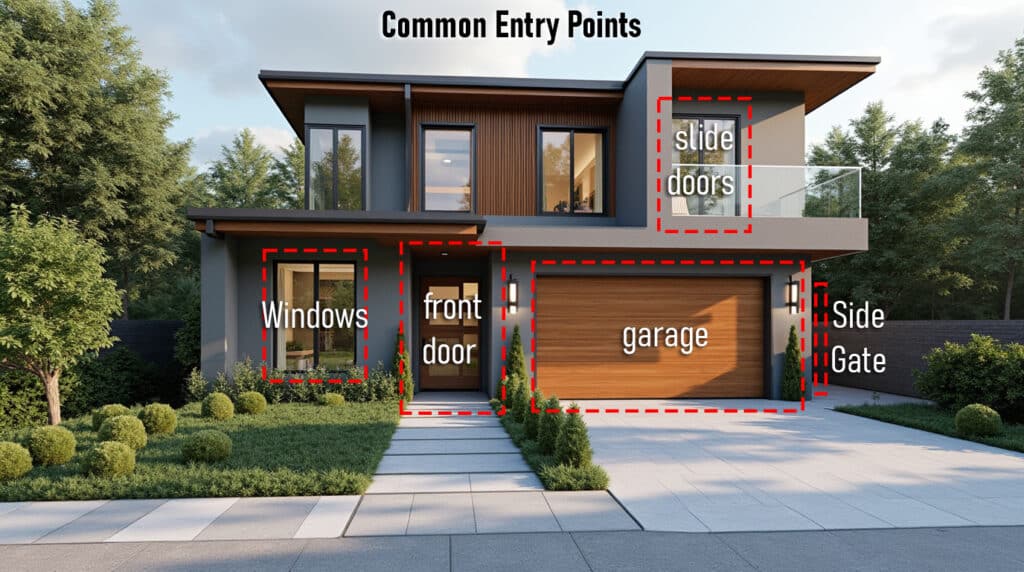
Quick self-check: do you need an upgrade?
Use this short checklist. If you say “no” to two or more, it’s time to update.
-
- Do you have video coverage on every approach to your house and yard?
-
- Are your door sensors, window sensors, and motion detectors all online and tested?
-
- Does your system send real-time mobile alerts you actually pay attention to?
-
- Is your Wi-Fi secure and strong out to the driveway and side yard?
-
- Do you have at least one well-placed siren and a yard sign that’s visible at night?
DIY vs pro install: honest take
DIY can work in small condos or rentals where you just need a keypad, a few sensors, and one or two cameras. Keep it simple, read the fine print on cloud fees, and test monthly.
Pro install makes sense for most single-family homes. Mixed materials, odd corners, stucco walls, and long driveways create blind spots. We measure coverage, run clean cabling, set up secure networks, and balance detection so pets aren’t pinging you all day.
What we install (and why)
We build layered, modern home security systems that are simple to use:
-
- Smart alarm core: keypad, mobile app, door/window sensors, glass-break or shock sensors, motion where it makes sense.
-
- Cameras: front door, driveway, side yard, back patio. Smart detection so you see people and vehicles, not dancing tree branches.
-
- Deterrents: yard sign, window decals, motion lighting, and an audible siren you can actually hear outside.
-
- Networking: secure Wi-Fi, optional separate VLAN for cameras, and UPS backup for the core.
-
- Optional monitoring: pro monitoring for emergency dispatch or self-monitoring with tight alert rules.
Local context across our service region
We’ve learned the patterns:
-
- Riverside & Moreno Valley: front porch and driveway coverage are key. Many homes back to alleys or have side gates. We favor tall-angle cameras near the garage and a doorbell cam that sees the sidewalk. If you’re comparing options for your neighborhood, ask us about our recent installs for homeowners searching for “home security systems Riverside.”
-
- Los Angeles & Anaheim: denser parking and multi-unit buildings. We tighten notice settings to avoid alert fatigue and set privacy zones so you’re not recording neighbors. Many shoppers look for “home security systems Los Angeles,” and we’re in those neighborhoods weekly.
-
- Orange County: lots of corner lots and HOAs. We help place cameras to cover public-facing areas without pointing into private spaces.
-
- San Diego: sun, glare, and marine layer. We angle lenses to cut glare at golden hour and spec weather-rated housings near the coast.
Legal basics for cameras and HOAs
In California, cameras should not record areas where people reasonably expect privacy. Common areas like front yards and driveways are usually fine; avoid pointing into someone’s bedroom or any private space. If you live in an HOA, confirm your rules and keep placements respectful. For a plain-English primer with specifics on audio, access to footage, and policies, see this clear guide to home security laws 2025.
A quick note: Laws and HOA rules change. We’ll share general guidance, but your attorney or HOA board is the final word.
What does it cost?
You shouldn’t pay for gear you don’t need. Here’s a simple range so you can plan. Final pricing depends on layout, cabling difficulty, gear brand, and warranty bundle.
also please note that these are just samples and you might need different set up since every household is different in design.
|
Package |
What’s included |
Typical home |
Ballpark installed |
|
Starter Alarm |
Hub, keypad, 6 door/window sensors, 1 motion, app setup |
Condo or small home |
699–1,100 |
|
Camera Essentials |
2 outdoor cams + doorbell, NVR or cloud, app alerts |
Townhome or small single-story |
1,200–2,200 |
|
Whole-Home Secure |
Alarm + 4–6 cameras + siren + lighting integration |
3–4 bed single-family |
2,800–5,500 |
|
Premium Smart |
Above + UPS backup, advanced analytics, extended warranty |
Larger or corner lot |
5,500–9,000+ |
Timeline: from quote to first alert
-
- Quick consult: phone or video walk-through. Share photos of entries and yard.
- On-site assessment: measure angles, power, and mounting points.
- Proposal: clear gear list and price. No mystery fees.
- Install day: clean cabling, labeling, and tidy terminations.
- Setup & training: we tune alerts and teach your household the basics.
- Aftercare: 30-day check-in and annual system health review.
Case study 1: Porch thefts in Riverside
A homeowner near Magnolia Center was losing packages twice a month. We added a doorbell cam, a driveway camera with smart vehicle detection, and a high-visibility yard sign. We set the app to alert only on people approaching the porch and vehicles stopping. Package loss dropped to zero, and they caught a suspicious car circling after midnight. “It’s calm now. The alerts make sense, and I don’t ignore them anymore.”
Case study 2: Back alley access in San Diego
A rowhouse near North Park backed to a shared alley where people cut through at night. We mounted a compact turret cam high on the back wall, added a gate contact, and tied both to a loud exterior siren. With motion lighting set to a gentler ramp-up, late-night foot traffic moved on quickly. The owner says sleep is better, and they haven’t had rifled cars since the install.
How to choose the best home security for your place
Use these simple rules when comparing home security systems:
- Coverage first. Can you clearly ID a face and a plate at the distances that matter?
- Alerts you’ll use. If notifications are noisy, you’ll snooze them.
- Solid storage. Pick either encrypted NVR on-site or reputable cloud with clear retention.
- Open ecosystem. It should work with your door locks, lights, and voice assistant.
- Real support. Can you call a local tech who knows your address without repeating your story?
Red flags and common pitfalls
- Cameras pointed at neighbors’ windows. Not cool, and may violate rules.
- Wi-Fi only, no plan B. Use wired where you can; keep a UPS on core gear.
- Cheap gear with mystery apps. If the app disappears, so does your access.
- No signage. Signs and decals deter casual snooping.
- All motion alerts on, all the time. Tune it or you’ll ignore it.
Cheat-sheet recap
- Layered home security systems beat single gadgets.
- Cover front door, driveway, side gate, and back patio first.
- Use wired power where possible; add UPS to the hub and NVR.
- Respect privacy zones and HOA rules; ask before drilling shared walls.
- Test monthly. Back up your NVR. Keep your app logins secure.
Real-world proof of service quality
Want unfiltered feedback from nearby homeowners? Read our Yelp reviews to see notes on clear communication, tidy installs, and helpful follow-ups.
also you can see our google my business account here.
Q&A to help you decide
Start with a modern alarm core, a video doorbell, two to four outdoor cameras, and a siren. Add sensors to side gates and sliders. That mix stops most problems early and gives clear video after the fact. also there is a bundle deal active as a subscription service. more information here.
Most installs are one day. Larger or wired-only projects may take two. We schedule to avoid school runs and nap times. sometimes you might need an emergency install or repair, in that case our team is trained on those situations to stay out of your way and work fast to not interrupt anything as much as possible.
Yes. We place cameras on your property, set privacy zones, and provide install docs for boards. For a practical California-focused overview, read this primer on HOA surveillance and security camera basics before your board meeting.
A non permeant system just like subscription services are perfect for renters. check out our home alarm bundle deal.
Also you can use wireless sensors and a doorbell cam that doesn’t require drilling. Keep your gear and move it later.
Yes. Send a few pics of the front door, driveway, side gate, and back patio. We’ll get you a ballpark, then confirm on site. also geo coordinates will let us know the layout a bit better.
We do. We’re in LA, Anaheim, Orange County, San Diego, Riverside, and Moreno Valley weekly.
Special Deal!

2X HD intrusion POE camera
Value: $731.94
5 Megapixel Auto Zoom Full Time Color Night Vision IP Camera w/ Audio

2Gig Intrusion Alarm
Value: $225.90
Smart Intrusion Alarm system 2Gig Edge panel w/ 2 doors and a motion

$50 VISA Gift Card
Value: $50
$50 VISA Gift Card, redeemable as your monthly payment or you can use it freely
Ready to get a price?
Most homeowners reach out for a quick, no-pressure estimate, then schedule install within a week or two. If you’ve been comparing home security systems, this is an easy next step: get your free quote from iWatcher plus. We’ll map coverage, cut out the noise, and set you up with a system that just works.
Disclaimer: This page shares general safety and purchasing guidance for residential security. It is not legal advice. Camera placement and audio/video recording carry legal responsibilities. Always follow California law and your HOA rules. When needed, ask an attorney before installation.
Free Quote from iWATCHER Plus Security
To get a free security camera quote, just fill out the form on our website with your security needs. Or, you can contact our customer service directly. We’ll give you a personalized quote that fits your needs, with no obligation.

