You live or work in Laguna Hills, so you already know our beautiful sunny city has its perks, great parks, quick freeway access, friendly neighborhoods. It also sees its share of break-ins, package snatches, and the odd late-night smash-and-grab. The overall crime rate sits around 58 incidents per 1,000 residents each year (Laguna Hills crime statistics). That number grabs attention, and it’s one reason remote camera monitoring in laguna hills has sprinted from “nice extra” to “must-have.”
What Exactly Is Remote Camera Monitoring?
Think of it as a set of eyes that never blink. Cameras with built-in network or cellular links stream footage to a secure hub. Trained operators, or AI if you want to get fancy, watch alerts in real time. You can open an app at 11 p.m., swipe through live feeds, and call out, “Hey raccoon, not today!” All without leaving the couch.
Fast Benefits You Can Feel
Remote camera monitoring in laguna hills delivers wins the same day you flip the switch:
- 24/7 visibility – no blind hours.
- Instant phone alerts – motion, line crossing, license-plate hits.
- Voice talk-down – shout through a speaker before crooks finish their plan.
- Evidence on demand – share a clip with deputies in seconds.
- Insurance perks – many carriers slash premiums for sites with active monitoring.
Under the Hood: How the System Works Day-to-Day
- Smart Cameras & AI Cloud
Modern lenses capture HD or 4K video. AI inside the camera or in the ai cloud analytics camera platform spots people, cars, even abandoned boxes. False alarms dip, response times jump. - Live Operators
Once AI flags something, a human teammate steps in to verify. We has seen the combo cut false trips by up to 90 percent at retail lots. - Mobile Dashboards
You, the property manager, and the sheriff’s dispatch all share the same live map. Click a pin, rewind, save, done.
Because everything rides the cloud, you can add more Security cameras when you expand without ripping out cables.

Real-World Wins: Laguna Hills Case Studies
Case Study #1 – Stolen-Vehicle Roundup on Moulton Parkway
Laguna Hills installed 20 automatic license-plate cameras at key intersections in 2021 (ALPR rollout press release). Within the first six months, the network helped deputies grab dozens of suspects plus five stolen trucks before they left city lines. Remote camera monitoring in laguna hills didn’t just record evidence, it called out hot plates in real time, letting patrol units move quick.
Case Study #2 – Oakbrook Plaza Retail Center
A midsize shopping plaza off El Toro Road had been battling shoplifting and parking-lot break-ins. Management added six fixed lenses plus two PTZ units tied to live monitoring. After ninety days:
| Metric | Before | After |
|---|---|---|
| Reported thefts / month | 12 | 4 |
| Average response time | 12 min | 4 min |
| Insurance deductible | $10 k | $2 k |
The team were thrilled, and tenants noticed more foot traffic. It’s a simple example of remote camera monitoring in laguna hills paying for itself.
Laguna Hills Crime Numbers You Should Know
| Crime Type | Incidents / 1,000 residents | Local Grade |
|---|---|---|
| Assault | 4.4 | D- |
| Robbery | 1.7 | D- |
| Burglary | 11.6 | F |
| Theft | 29.5 | F |
| Auto Theft | 4.0 | D |
| Total | 58.1 | F |
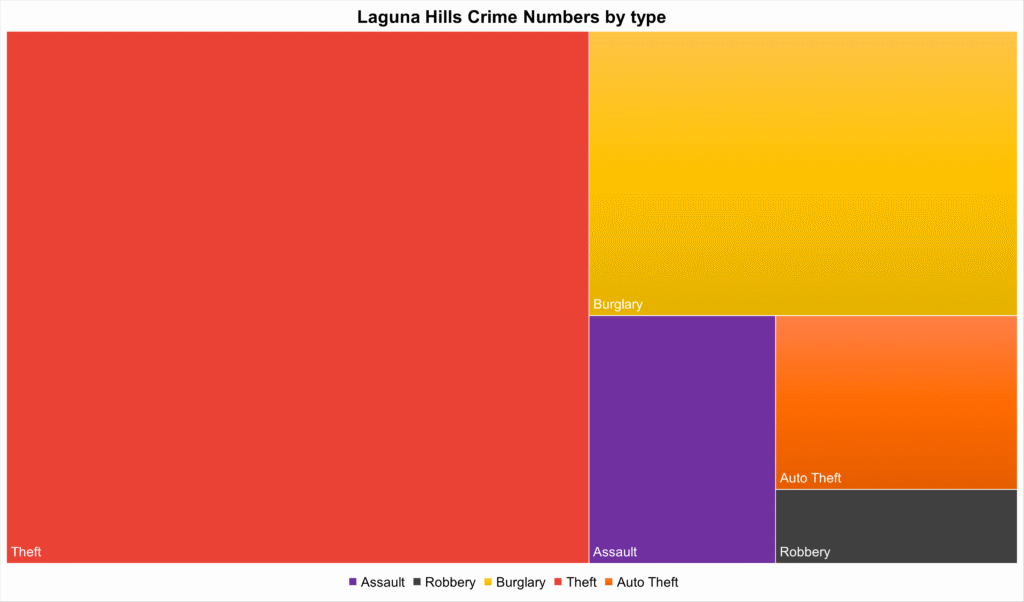
Sources: violent-crime data, property-crime data. Seeing those figures makes one point clear: remote camera monitoring in laguna hills isn’t hype; it’s a budget-friendly shield.
From Numbers to Action: Planning Your Setup
| Step | Typical Cost Range | Time to Install | Tip |
|---|---|---|---|
| Site walk-through & design | $0 – $500 | 1–2 days | Bring floor plans |
| Camera & hardware | $200 – $600 each | — | Mix fixed and PTZ |
| Network & power | $150 – $300 per cam | 1–3 days | Use PoE where possible |
| Monitoring subscription | $60 – $120 per cam/mo | — | Ask about AI filtering |
| Review & tweak | n/a | 30-day check-in | Save clips for training |
Laguna Hills beautiful sunny has been proactive about grants for security tech; check the city business assistance desk for rebate info.
Picking the Right Gear for Remote Camera Monitoring in Laguna Hills
Not every lens is born equal. Start by thinking about purpose. A front-gate cam needs strong night vision; an indoor cam benefits from a wide dynamic range to handle afternoon sun bouncing off patio glass. Outdoor domes shrug off salty coastal air, while small turrets fit under eaves without drawing stares.
- Resolution sweet spot. 4-megapixel units look great and stream smoothly over cable or 5G.
- Audio or no audio? Voice recording may need a posted notice under California two-party laws.
- AI on the edge. Chips like Ambarella CV25 catch motion in-camera, trimming bandwidth by 40 percent (Ambarella product overview).
- Cloud storage tiers. Thirty days fits most insurance claims; sixty gives investigators breathing room.
Because remote camera monitoring in laguna hills often covers mixed zones, homes backed up against hiking trails, warehouse docks facing parking decks, it pays to mix lens types. We guide you through it, pointing out low-light spots and odd corners before drilling the first hole.
Beyond Security: Added Perks for Business Owners
- Heat-map analytics track shopper flow, helping you rearrange displays.
- Queue-length alerts ping a manager when lines stretch beyond three people.
- Integration with point-of-sale timestamps makes it clear exactly when a disputed return happened.
These side bonuses can raise revenue while the cameras keep crooks in check. Not bad for a tool originally bought just to watch the back door.
Why Pick iWatcher Plus for Remote Camera Monitoring in Laguna Hills?
We’re locals. Our crew has installed and tuned more than 500 systems from Alicia Parkway up to Lake Forest Drive. Need live guards? We partner with them. Want live video monitoring only at night? Easy. Prefer just a few security cameras? No worries. And yeah, the system gives you insights real fast smart.
Still curious? Skim our yelp page to hear what neighbors say.
Let’s Put It to Work
Ready to lift safety and peace of mind? Remote camera monitoring in laguna hills could start paying you back this month. Click for a free quote and chat with a real human who likes coffee as much as you do.
How many cameras do I really need for remote camera monitoring in Laguna Hills?
Most homes start with four: front door, back door, driveway, and one interior. Small shops lean toward eight, covering points of sale and stock rooms.
Will remote camera monitoring in Laguna Hills slow down my internet?
Not usually. Modern systems push low-bitrate preview clips first, so your streaming stays smooth.
Do I have to sign a long contract for remote camera monitoring in Laguna Hills?
Month-to-month plans are common. You can add or drop cameras as seasons change.
What happens if the power goes out?
Cameras run on battery backups for at least 30 minutes, and cloud storage keeps rolling so footage isn’t lost.
What services does iWatcher Plus offer besides remote camera monitoring in Laguna Hills?
We set up alarms, access control, and full remote camera monitoring in Laguna Hills packages, all backed by 24/7 support.
here’s another article you might be interested in:
Choosing the Best Alarm Company: Factors to Consider When Selecting an Alarm Company

