A Comprehensive Guide to Commercial Video Security: Make Your Business Safe with IWP Security Products and Services.
When it comes to a fast-changing business environment, the safety of your business space is vital. Commercial video surveillance cameras are essential to protect property, track activities, and create safer environments. Whether you’re a small-business owner or a larger corporation, knowing how commercial video surveillance works can assist you in making the best possible decisions to ensure your interests are properly protected. In this guide, we’ll discuss the basics of commercial video surveillance, answer your questions, review the latest developments in the industry, and showcase case studies of real-world applications.
What is Commercial Surveillance?
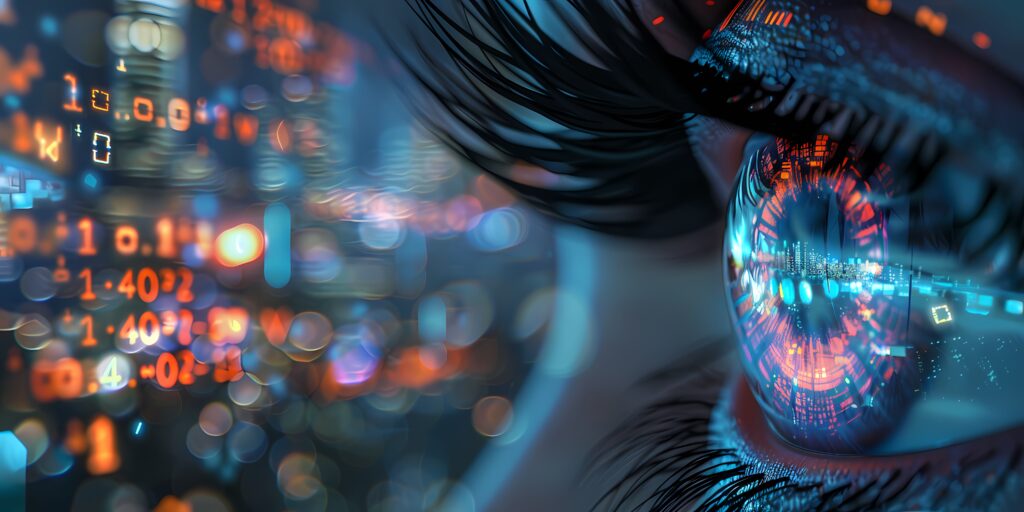
Commercial surveillance involves using video monitoring devices to watch and secure businesses. These devices are intended to prevent break-ins, keep track of employees, and record valuable information if there is an incident. Unlike residential alarms, commercial surveillance cameras are designed specifically for businesses, and provide scalability, sophistication, and powerful performance in larger and more complex situations.
Key Features of Commercial video Surveillance
1. Scalability: Simple to scale up as your business grows so you can purchase more cameras and add additional security services when you need them.
2. Advanced Analytics: Collaboration with AI/ML to spot threats in real time, monitor the behaviour, and trigger automated alerts.
3. High-Resolution Cameras: Sharp video images help track and identify individuals and activities accurately.
4. Remote Access: Watch over your company property from any point of the world through mobile devices, ensuring you’re always safe when you’re away.
5. Integration Options: Plugs directly into other security devices such as alarms, access control and intercom to form a secure multi-system security environment.
6. Cloud-Based Platforms: Provides flexible storage and remote access, enabling you to easily review and monitor recordings from almost anywhere.
7. Stability and Weather Resistant: Engineered to adapt to various environmental environments for safe, dependable use indoors or outdoors.
8. Energy Conservation: Utilizes features such as motion sensors to save energy and cost.
9. Easy-to-Use Interfaces: Easier to use and manage thanks to user friendly software that helps security workers operate and administer the system.
What Are The Advantages Of Using Commercial Video security For Business?
Investing in a commercial video surveillance solution has many benefits beyond the obvious. For one, cameras on the ground are a major deterrent for criminals. Therefore, security cameras alone can considerably decrease the chances of theft, vandalism, and other criminal activities. In addition, if you put surveillance equipment up at retail stores, warehouses, and office buildings, there will be fewer incidents.
Sighthounds are also employed to track employee performance, keeping them in line with company rules and increasing their productivity. Businesses can create training programs and improve processes by watching the workflow and seeing inefficiencies.
Having a commercial video surveillance system has many benefits that go beyond security. Let’s explore these benefits in more detail:
1. Crime Deterrence

It’s a powerful deterrent for potential criminals when cameras are in view. The mere existence of security cameras can significantly decrease the likelihood of theft, vandalism and other illegal acts. Retail stores, warehouses, and office buildings tend to have fewer accidents when cameras are visible.
Less Crime: Researchers observed a marked decline in crime in locations that have on-site security.
Proximity: Carefully placed CCTV cameras communicate the presence of the space, putting a damper on criminal activity.
Increased Trustworthiness: Customers and employees feel more comfortable and trusting in business.
2. Employee Monitoring
Corporate surveillance systems ensure that workers stay in line with company policy and provide more productivity. Companies can train employees and streamline operations by watching workflows and identifying waste.
• Performance Reporting: Track what employees are good at or what they can do better so that they can be individually trained.
• Policy Compliance: Make sure that your employees understand and follow company policy.
• Culture of Accountability: Develop an atmosphere of accountability and reduce instances of misconduct or policy violations.
3. Evidence Collection
When an event occurs, video footage is essential to investigations and prosecution. High-def video footage can mediate a conflict, catch the culprit, and vindicate insurance policies.
• Court Cases: Films serve as third-party testimony in legal proceedings or criminal cases.
• Conflict Management: Easily resolve disputes by reviewing recorded conversations and actions.
• Claims from Insurance: File the necessary paperwork to validate claims and expedite claims.
4. Remote Monitoring
The best commercial video surveillance cameras are designed in a way that allows business owners to access their buildings from anyplace and get an advantage over other employees. Through cloud storage and mobile applications, you can access live footage from anywhere in the world.
• Single-Stop Control: Monitor multiple sites from a single portal, simplifying security management.
• In-Progress Alerts: Be alerted immediately on suspicious activity, so you can act quickly.
• Mobility: Monitor video from anywhere and increase your ability to manage operations from afar.
5. Safety Enhancement
commercial video surveillance solutions help maintain a safer environment at work by securing entrance points, common areas and vulnerable areas. They help detect hazards, prevent accidents, and monitor safety standards.
• Hazard Identification: Identify and prevent safety hazards before accidents or injuries occur.
• Crisis: Inform responders when a crisis arises so they can respond promptly.
• Regulation Compliance: Meet industry-specific safety standards and regulations through ongoing monitoring.
6. Operational Efficiency
In addition to security, surveillance devices can increase productivity by providing customers with information about their habits and company activities. Store operators can monitor the flow of customers in order to design the layout of the store and provide better customer care.
• Customer Analytics: Track customer actions and behaviours to optimise marketing and services.
• Process Optimization: find the bottlenecks in processes and optimize your processes.
• Resource Management: Manage your resources efficiently through live data and business intelligence.
7. Asset Protection

Commercial video surveillance protects assets such as inventory, machinery, and intellectual property. Without allowing entry, or keeping an eye on valuable areas, companies can keep their assets at the edge of theft or destruction.
• Inventory Management: Track movement and usage to manage your inventory and avoid stockouts or overstocking.
• Machinery and Equipment Protection: Keep expensive machinery and equipment secure from theft or unauthorized use.
• Intellectual Property: Guard private spaces to keep data breaches at bay and safeguard proprietary information.
8. Regulatory Compliance
Some industries require certain security guidelines and policies. Business surveillance systems help businesses meet these needs by offering them the right documentation and monitoring tools.
• Banks: Follow rigorous security measures to ensure your sensitive financial information is secured.
• Medical Institutions: Maintain patient privacy and HIPAA regulations by having secure surveillance.
• Production & Operations: Meet or exceed safety and security guidelines prescribed by regulators.
9. Cloud-Based Systems
Cloud-based security services give you storage flexibility and remote access so you can view and control videos anytime. They replace large on-premise hardware with flexible, scalable, secure storage that fits modern businesses.
• Scalability: Scale up your storage with minimal physical hardware upgrades.
• Accessibility: View videos remotely through secure web portals or mobile apps.
• Security: Encrypt your videos using the latest encryption and redundant storage to keep your data safe and accessible if the hardware fails.
• Cost Effective: Minimize upfront costs associated with on-premise storage hardware and maintenance.
• Scheduled Backups: Set footage automatically to the cloud to avoid losing information and ensure you’re constantly protected.
• Disaster Recovery: Restoring footage to protected cloud servers helps protect you from data destruction in the event of natural catastrophes, theft or hardware failure.
• Real-Time Alerts: Get real-time alerts and status reports on security events to help react to incidents rapidly.
• Integration Features: Consolidate with other cloud services and security platforms for a single, integrated security ecosystem.
• Eco-friendly: Minimize hardware, which helps save energy and reduce carbon emissions.
What are the Essentials of a Commercial Video Surveillance System?
A good commercial video surveillance system consists of several core pieces that come together to give you total security. Identifying these pieces is how you create a system to fit your business needs.
1. Professional Cameras
commercial video surveillance Cameras are the core of every security system. There are many different varieties, each with their own specific capabilities depending on your business requirements:
• CCTV Cameras: Standard analog cameras which are durable and easy to use. They’re cheap and appropriate for companies that require minimal monitoring.
• IP Cameras: High-resolution digital cameras with high-end features such as remote access, integration with other security systems, and intelligent analytics. Great for organizations looking for full control and scaling.
• Wireless Security Cameras: Flexible and easy to install, these cameras are ideal for any business that wants a scalable, adaptable solution without the limitations of long cables.
Types of Professional Cameras:
1. Dome Cameras: Secure and vandal-proof, ideal for use in indoor areas like offices and stores.
2. Bullet Cameras: Highly visible, weatherproof, perfect for outdoor use in parking lots and entrances.
3. PTZ Cameras: PTZ cameras provide real-time surveillance of large rooms for warehouse and industrial environments.
4. Thermal Cameras: Monitor heat signatures for perimeter and low-light environments.

5.Covert Cameras: Offer discreet monitoring without appearing visible, suitable for sensitive locations where discretion is important.
6. 360-Degree Cameras: Provide a 360-degree view which eliminates the need to have multiple cameras to cover large areas.
read more here if you want to know which camera is the best for your business.
2. Surveillance Systems (NVR/DVR)
Network Video Recorders (NVR) and Digital Video Recorders (DVR) are used for recording and archiving the footage. These systems can be as small as a few channels or as large as 100, depending on the size of your company.
• NVR: For IP cameras with higher resolution and flexible storage options. They are ideal for advanced surveillance applications that want sophisticated features such as remote access and connection to other digital devices.
• DVR Systems: Integrates with analog cameras, making it a reliable and easy choice for businesses with CCTV systems already in place or for those looking for a cheap alternative.
Features of NVR/DVR Systems:
1. Superfast: Supports huge data volume storage to retain data for long-term use.
2. Simple Plug & Play: Connects to all camera models and other security systems easily.
3. Friendly interfaces: Easy to use software for viewing and managing of footage.
4. Remote Control: Monitor and update recordings from anywhere using encrypted networks.
5. Advanced Compression: Compresses video data effectively without sacrificing quality.
6. Multi-User Access: Enables multiple users to manage and access the system at the same time.
3. Cloud-Based Systems
The cloud is an increasingly common component in modern commercial surveillance architectures. They offer a single repository to store, control, and view surveillance footage, which comes with many advantages over the traditional storage in the field.
Cloud Storage: Allows companies to archive huge amounts of video remotely in the cloud without having to store the hardware physically in-house.
Remote Access: Provides live and recorded footage at the fingertips of authorized employees, making it easy to monitor in real time and react rapidly to events.
Scalability: Scale storage volumes up or down depending on business requirements without major infrastructure changes.
Automatic Backups: Automatically backups videos to ensure that they don’t get lost in the event of hardware issues or any other mishaps.
Plug-In to Other Cloud Services: Plugs seamlessly into other cloud-based tools and services, ensuring a comprehensive security solution.
Efficiency: Reduces upfront investment in storage equipment and lowers maintenance costs.
More Secure: Enables cutting-edge encryption and security measures to guard footage against access attacks and hackers.
Disaster Recovery: Offers powerful disaster recovery solutions to keep vital footage accessed even during a catastrophic situation.
Compliance Solutions: Helps companies satisfy regulatory guidelines by offering secure and compliant storage.
4. Wireless Business Security Cameras

Wireless networks are simple to install, and they do not require a lot of wiring. Business wireless security cameras are modular so you can scale your security camera network as your company evolves.
Simple Installation: It’s easy to install, which makes installation less time-consuming and costly.
Versatility: Position cameras quickly and easily to meet new security requirements or business layouts.
Scalability: You can easily add or remove cameras with no limitations of wiring, making it ideal for expanding enterprises.
Low Infrastructure Costs: Reduces the requirement of large-scale wiring and lowers overall installation costs.
Access via Mobile Devices: Manage and control cameras on your smartphones and tablets to support remote monitoring.
Battery-Powered: Gives you a little more room to move around, in places where plug sockets aren’t readily available.
5. Indoor and Outdoor Camera Systems
An entire surveillance package would include both indoor and outdoor cameras to cover all entry points and critical areas. Indoor outdoor security cameras are resistant to all sorts of weather conditions and offer superior performance.
Multiple Positioning: Ensures that it illuminates every square inch of your facility so that no blind spots are overlooked.
Weatherproof Construction: Durable construction designed to withstand the elements and provide stable performance all year round.
Better Protection: Highly durable, it is resistant to vandalism and hacking to safeguard your business over time.
360-Degree Monitoring: Monitors inside and outside, giving complete security control.
Night Vision: Provides excellent night vision, ensuring safety at all times.
Tamper Alert: Alerts you when someone tries to hack or mess up the cameras for added security.
6. Video Management Software (VMS)
VMS lets you centralize control and monitoring of all cameras within the surveillance system. It provides live viewing, playback, event management, and reporting.
One-Stop Monitoring: Monitor multiple cameras in a single console for easy security control.
Live Viewing: Access real-time video feeds to track events in real time.
Video Capture: Check recorded footage to investigate incidents or keep track of previous activities.
Event Log: Create automated triggers for event types, like motion or line crossing.
Reporting: Create detailed reports on monitoring activities to support security audits and compliance.
User Access Control: Control the access rights for different users and protect the data.
Integration with Other Systems: Works with alarms, access control, and other security features to provide a complete solution.
7. Storage Solutions
It takes efficient storage devices to store video footage over the long run. Options include:
On-Site Storage: Uses NVRs/DVRs with hard drives to keep footage on site. Recommended for businesses with high data security requirements.
Cloud Storage: Remote access and expandable storage – no hardware is required. Perfect for businesses that require open, safe storage that doesn’t require upkeep.
Hybrid Storage: Combines the features of both on-premises and cloud storage to offer data redundancy and increased availability.
Redundant Storage: Data backups are stored in multiple locations, preventing loss due to hardware malfunction or other issues.
Secure Storage: Locks footage using powerful encryption techniques, preventing hackers and data leakage.
Automated Backup: Automatically saves footage to keep data protected over time.
8. Power Supply and Backup
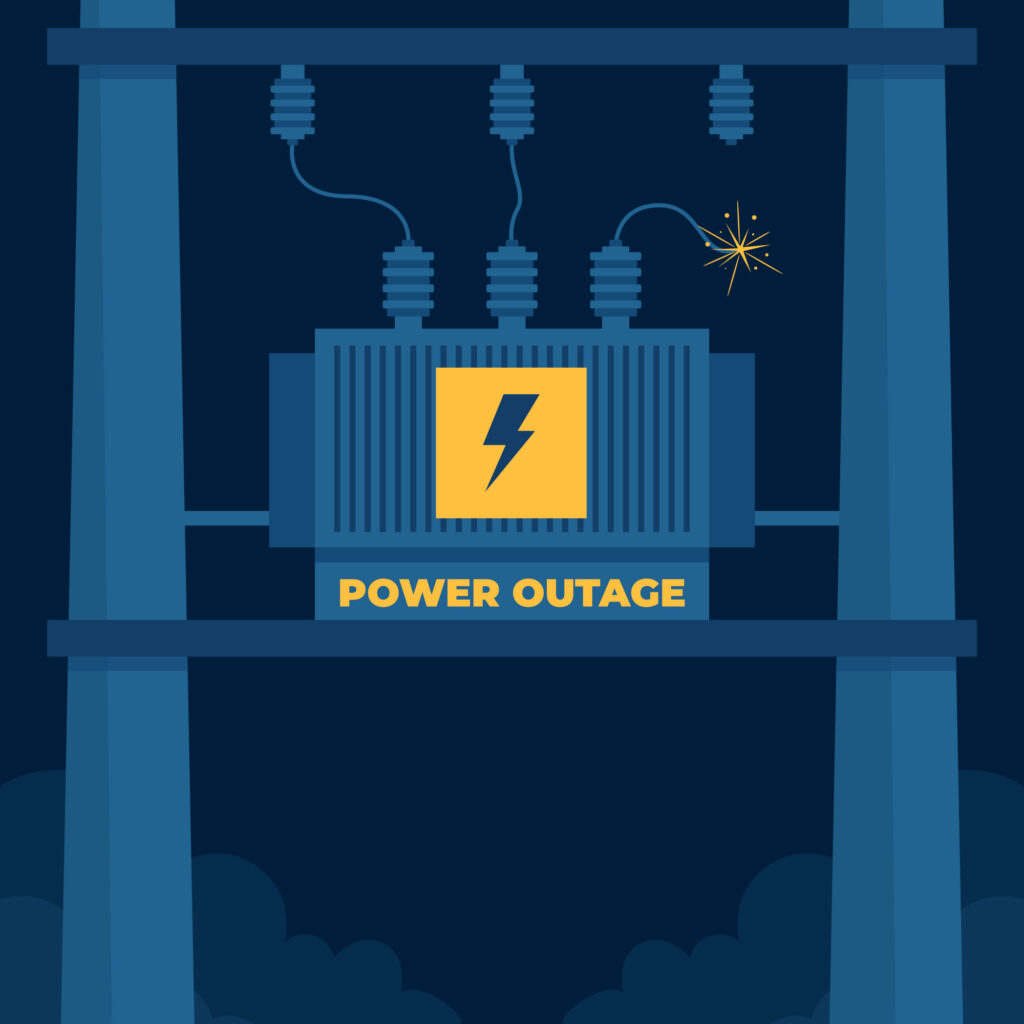
Constant power supply ensures that surveillance systems can function effectively. UPS and backup generators keep systems running in the event of power failures, thus avoiding coverage loss and data breaches.
UPS: Provides immediate backup power for keeping surveillance systems functioning during short-term outages.
Backup Generators: Maintain continuous backup during extended outages.
Power Redundancy: Uses multiple power sources to maintain system performance and minimize downtime.
Battery Backup: Protects cameras and drives from power failure without losing footage.
Surge Protection: Blocks power surges and spikes, giving your surveillance devices an extended lifespan.
Energy Efficiency: Maximizes energy consumption to save operating expenses and maximize system efficiency.
How Much Does a Commercial Video Surveillance System Cost?
A commercial video surveillance system can be expensive depending on the number of cameras, camera type, storage, and additional services such as remote monitoring or cloud-based services. Specific rates may vary, but when you invest in a commercial video surveillance system, it is a strategic move that provides security in the long run and can save you money by avoiding loss and maximizing efficiency.
Factors Influencing Cost
Multiple Cameras: More cameras need more hardware and installation work, which adds to the overall cost.
Camera Quality: More expensive cameras usually have better images in terms of resolution and detail.
Type of System: IP-based systems are typically more costly than analog systems but provide more features and greater versatility.
Storage: Higher storage space for a longer time frame increases costs, especially when using high-resolution footage.
Installation Complexity: Complex installations with high-level wiring or integration with preexisting systems will incur costs.
Add-Ons: More advanced features such as AI analytics, remote monitoring, and cloud support come with a premium price tag.
Maintenance and Support: Maintenance, updates, and technical support can change the overall investment.
Brand and Quality: The better brands are reliable and provide better customer service, but at a premium.
Customization: Custom solutions tailored to specific business requirements can change the total price depending on how much customization is needed.
Cost-Saving Tips
Measure Needs: Do a full security audit and see exactly what you need, don’t waste money on features you don’t need.
Scalable Solutions: Choose systems that scale as your business evolves and enable you to implement components at a later date without overhauling the entire solution.
Professional Installation: Invest in professional installation to ensure placement and system performance that minimize future adjustments.
Maintenance Plans: Get maintenance plans to keep your system on the go and avoid unnecessary repairs.
Purchase in Bulk: Buying cameras and components in bulk can often lead to discounts and lower prices per unit.
Energy-Efficient Systems: Choose energy-efficient components to minimize long-term operating costs.
Cloud Storage: Cloud storage helps to eliminate costly on-premise storage equipment and support.
Focus On Features: Start with minimum features and then add advanced features when you can afford them.
Does a Company Use Video Surveillance To Observe Workers?

Yes, firms can video record employees on an as-needed basis, as long as they follow the law and ethical standards. It’s important to educate employees on surveillance procedures, put the cameras in the right spots, and enforce privacy. Whether you’re setting up business security cameras or installing them to help improve your company’s safety and efficiency, they can not only save you time but also protect your privacy. if you are interested in this topic we deep dive into this in an article about employee video surveillance.
Best Practices for Employee Monitoring
Transparency: Inform all employees of surveillance’s existence and intentions in a way that builds confidence and collaboration.
Right Placement: Place cameras in public spaces and office spaces, but never in personal spaces such as restrooms and break rooms.
Privacy: Safeguard recorded footage by enforcing strict access restrictions and data encryption to prevent unauthorized use.
Legal Enforcement: Follow local and state laws and policies pertaining to employee monitoring to avoid legal actions and maintain professional standards.
Purpose Restrictions: Don’t use surveillance data for anything other than its intended use, i.e., security and productivity monitoring.
Audits: Conduct regular audits to ensure that surveillance practices comply with policies and regulations.
Public Commentary: Give employees a place to complain or voice their opinions about surveillance procedures.
Limiting Intrusion: Ensure that surveillance doesn’t overly invade an employee’s privacy; security needs to be balanced against personal privacy.
Insightful Policies: Create and implement well-articulated surveillance policies about how footage will be used, where it will be stored, and who will access it.
Benefits of Employee Monitoring
Security: Helps to prevent theft, misconduct, and work environment hazards by monitoring activities and recognizing suspicious activity.
Performance Enhancement: Identify training opportunities and efficiency-boosting areas, increasing overall performance.
Dispute Resolution: Delivers clear, objective proof in the event of workplace conflicts or incidents for effective and accurate solutions.
Compliance with Regulations: Ensures compliance with safety and operational regulations, enabling enterprises to comply with regulatory standards.
Business Intelligence: Provides actionable insights into employee workflows and interactions that allow smart decisions to streamline processes.
Risk Reduction: Minimizes accidents and workplace injuries by ensuring that procedures are followed and threats are detected.
Employee Accountability: Fosters an environment of accountability where employees are held to the company’s rules and do their jobs in a professional manner.
Loss Reduction: Prevents loss due to employee theft or negligence by keeping a 24/7 watch over high-risk locations.
Customer Service Improvement: Tracks interactions between staff and customers to ensure consistent service and areas for improvement.
Cloud-Based Surveillance Systems
Using the cloud for security monitoring gives flexible storage and remote access so you can monitor and review videos from any location. They eliminate large-scale on-premise hardware and deliver scalable, secure storage options for today’s businesses.
Advantages of Cloud-Based Systems
Scalability: Scale the storage without relocating the physical hardware to keep up with growing surveillance requirements.
Accessibility: View footage remotely through encrypted online accounts or mobile applications, giving you access to the entire operation from any device.
Data Safety: Encrypt footage using high-level encryption and multiple backups to maintain data integrity and availability in the event that hardware malfunctions.
Cost Effectiveness: Lower the initial expenses for storage hardware and upkeep on-premises, while providing a more cost-effective solution in the long term.
Automated Backups: Automatically backup your videos to the cloud, ensuring they never lose data or are left exposed.
Disaster Recovery: Protect your footage from data loss during natural disasters, theft, or hardware failure by storing videos on secured cloud servers.
Live Reporting: Receive real-time reports and alerts for security events, allowing for quick response to incidents.
Integrity: Easily integrate with other cloud services and security solutions to build a single, powerful security environment.
Eco-Friendly: Avoid reliance on physical hardware, save energy, and reduce carbon emissions.
Features of Cloud-Based Surveillance Systems
Real-Time Control: Monitor camera footage in real time from any computer with an internet connection and keep a close eye on everything.
Remote Control: Operate and control your surveillance system from anywhere, making changes and updates from a distance without leaving the house.
High-End Analytics: Use cloud-based AI/ML resources to examine videos, identify anomalies, and make recommendations.
Multiple Users: Grant multiple users permission to run the system and control it at the same time for better teamwork and security management.
Flexible Storage Plans: Choose from various storage plans based on your business needs, ensuring you only pay for the storage you require.
Automated Alerts: Receive real-time alerts when anything suspicious or security breaches are occurring, allowing quick responses.
Configurable Dashboards: Customize your monitoring interface to focus on the most critical areas and data points relevant to your business.
Encrypted Data Transfer: Ensure that all data transferred to the cloud is encrypted, protecting it from unauthorized access and cyber threats.
Compliance Services: Address your industry-specific compliance needs with encrypted and compliant cloud storage solutions.
Best Video Surveillance Products by IWP Security Solutions
We at IWP Security Solutions provide a range of commercial surveillance systems to suit the business requirements of different organizations. Our solutions are engineered to give you the best combination of security, convenience, and usability so that your business is secure 24/7.
1. Enterprise NVR Surveillance Cameras/NVR Cameras
Our NVR-based solutions offer high-definition video, storage space, and integration with legacy security networks. These systems are perfect for businesses that need a scalable and cost-effective monitoring solution, as they support several camera types and feature advanced functions such as motion detection and remote access.
Features:
High-Resolution Imaging: Take sharp, detailed pictures for reliable monitoring.
High-Resolution Storage: Maintain high-resolution NVRs for large-scale data storage.
Complete Integration: Integrates seamlessly with other security solutions and programs.
Simple To Use: Simple control through easy-to-use software.
Cloud Integration: Store and access videos through cloud-based interfaces, enabling remote monitoring capabilities.
2. Professional 24 Camera Surveillance Systems
Specifically built for larger businesses, our professional security camera systems are compatible with up to 24 cameras and have full-spectrum and cutting-edge features. These devices are ideal for businesses with multiple sites or large buildings needing extensive monitoring.
Features:
Wide Area Monitoring: Keep an eye on all key locations from multiple camera inputs.
Advanced Analytics: Apply AI-powered analytics for real-time threat detection and alerts.
Scalable Design: It’s easy to scale the system as your business expands.
More Secure: Guard against unauthorized access with advanced encryption and data storage.
Cloud-Based Management: View and control all 24 cameras from anywhere using the cloud, allowing real-time control from multiple locations.
3. Commercial 4–128 Channel Commercial Camera Security Systems
Whether you’re running a boutique shop or a massive industrial park, our 4 to 128 channel commercial camera security solutions provide the flexibility and scalability you need to protect your facility. They are built to work for businesses of any size and all types and provide individualized security.
Features:
Adjustable Channels: Select between 4 and 128 channels depending on your surveillance requirements.
Enterprise-Grade Scalability: You can add or delete channels as your business requirements evolve.
High Performance: Maintain a smooth running system using the best hardware and software.
Flexible Settings: Customize the system to solve specific security issues and operations requirements.
Cloud-Based Monitoring: Integrate with cloud systems for improved data storage and remote access, delivering full security coverage.
Case Studies: Real-World Uses of Commercial Video Surveillance
To show you how commercial video surveillance systems can work, let’s have a close look at how businesses of all sizes and across different industries and locations throughout America have been able to get them through the use of IWP Security Solutions.
Exhibit 1: New York City Retail Chain
Company: MetroMart Retail
Location: New York City, NY
Industry: Retail
Challenge:
MetroMart Retail, a burgeoning retailer with multiple stores throughout New York City, struggled with theft, theft by shoplifters, and customer safety. They wanted a scalable surveillance system that could track all of their stores without interfering with daily operations.
Solution:
IWP Security Solutions installed a Business NVR Surveillance Camera and Security Cameras at all MetroMart Stores. It involved high-definition IP cameras mounted in front of entrances, aisles, stockrooms, and checkout counters. We also leveraged cloud storage for centralized footage management and remote monitoring via the internet.
Implementation:
Installation: The cameras were professionally installed to leave minimal disturbance to the store with the cameras hidden to preserve the appearance of the store.
Integration: The surveillance system was combined with existing POS systems to provide real-time monitoring and alarms to respond immediately to suspicious activity.
Remote Monitoring: Store managers were able to view each store remotely through a centralized cloud-based dashboard, providing visibility and control.
Cloud Integration: The footage was securely stored in the cloud for easy accessibility and data protection.
Results:
Zero Theft: In just six months, inventory shrinkage was reduced by 40% at MetroMart, thereby making the business more profitable.
Customer Safety: Increased monitoring brought a safer shopping experience, driving up customer satisfaction and brand loyalty.
Efficiencies in Operations: Live reports made it possible to monitor and better allocate staff, allowing store managers to streamline their operations and cut expenses.
Effortless Data Storage: Cloud storage kept all footage stored safely and readily available for audits and incident reviews.
2 – Office Building, Los Angeles
Company: TechHub Innovations
Location: Los Angeles, CA
Industry: Technology
Challenge:
TechHub Innovations, a tech firm that housed confidential work and expensive equipment, needed a sophisticated security system that wouldn’t allow anyone to break in and keep their staff safe. Their security infrastructure was not enough to keep up with the increasing scale and sophistication of their operations.
Solution:
IWP Security Solutions installed a Professional 24 Camera Surveillance System, both indoor and outdoor, in the TechHub Innovations office building. The system offered powerful AI-based threat analysis for real-time detection and linkage with access control devices. Cloud management facilitated centralized control and remote access.
Implementation:
Placement: Cameras were strategically placed throughout the building at all entryways, public spaces, and critical zones.
AI Integration: AI-based analytics made it possible to automatically detect malicious activities and get alerted, enabling proactive security measures.
Integration With Access Control: The surveillance system was linked to the building’s access control system to track and record entry activity, ensuring only designated personnel could gain access to private areas.
Cloud-Based Management: All surveillance data was stored and handled in the cloud, and monitored from anywhere via a secure dashboard.
Results:
Increased Security: Access attacks were cut in half, and every access activity was meticulously logged for accountability.
Real-Time Alerts: Real-time alerts of threats made it possible to act immediately, avoiding security breaches and increasing security.
Security: Employees had the confidence that they were safe, which improved productivity and morale, while management felt secure about the security procedures in place.
Efficient Data Access: Cloud storage made footage easily available for audits, investigations, and compliance purposes.
3. Warehouse Facility in Chicago
Case Study 3:
Company: FastTrack Logistics
Location: Chicago, IL
Industry: Logistics and Warehousing
Challenge:
FastTrack Logistics had a huge Chicago warehouse, and it had issues with unauthorized access, theft of equipment, and night-shift workers. They needed a total surveillance solution that could cover wide geographical boundaries and deliver consistent performance under various circumstances.
Solution:
IWP Security Solutions used a 4 to 128 Channel Commercial Camera Security System with High Definition PTZ cameras and perimeter temperature sensors. It was designed to scan both indoors and outdoors and gave a wide coverage of the warehouse. Storage in the cloud was added to support secure data storage and remote access.
Implementation:
Broad Reach: PTZ coverage extended into the most expansive indoor space, while the thermal cameras locked down the perimeter against unwanted access to ensure no space went undetected.
Night Vision: Night vision that made watching at night visible even in dark areas remained safe and secure at all times.
Centralized Management: All camera feeds were stored in a centralized cloud-based VMS for easy monitoring and incident response.
Cloud Integration: Surveillance footage was stored in the cloud, ensuring secure backups and remote monitoring and past reports.
Results:
Equipment Theft Prevention: Significant reduction in thefts and unauthorized access incidents, safeguarding valuable assets and reducing losses.
Employee Safety: Increased safety monitoring during night shifts, reducing workplace accidents and ensuring a secure environment for employees.
Process Streamlining: Improved visibility into warehouse activities streamlined workflows and reduced downtime, improving overall productivity and efficiency.
Security Data Access: Cloud storage ensured that all footage was securely stored and easily accessible for inspections and audits.
4: Houston Restaurant Group
Case Study 4:
Company: Gourmet Bites
Location: Houston, TX
Industry: Hospitality and Food Service
Challenge:
Gourmet Bites, a popular Houston restaurant chain with several branches, required keeping tabs on customer interactions, food hygiene, and employee performance. They needed a monitoring solution that could seamlessly fit into their workflow without interfering with the user experience.
Solution:
IWP Security Solutions provided Gourmet Bites with a Wireless Security Camera System for Business that features hidden dome cameras and powerful analytics to observe customer spaces and kitchen areas. The platform was combined with cloud storage to support remote control and data security.
Implementation:
Privacy: Dome cameras were strategically placed in seating areas and kitchens so customers wouldn’t have to leave the restaurant for a full view.
Advanced Analytics: The platform monitored customer traffic and kitchen performance, providing valuable information to streamline processes and enhance customer service.
Remote Control: Managers would be able to remotely control every single location using a single cloud-based dashboard to maintain chain consistency and respond rapidly to any problems.
Cloud Integration: All surveillance data was centralized in the cloud to provide ease of access and strong data security during audits and incident reviews.
Results:
Greater Customer Experience: Monitoring provided quicker response time and enhanced customer experience which helped drive retention and recurrence.
Food Safety: Periodic kitchen surveillance helped maintain hygiene, prevent foodborne illnesses, and provide consistent service.
Employee Responsibilities: More accountability between employees — the more they work, the better they work, the more they are training and improving.
Secure Data Storage: Cloud storage offered secure backups and instant access to footage for auditing and quality control purposes.
Example 5: Dallas Manufacturing Plant
Case Study 5:
Company: Apex Manufacturing
Location: Dallas, TX
Industry: Manufacturing
Challenge:
At Apex Manufacturing, a large-scale plant in Dallas, workers operating heavy machinery were at risk from improper access to production lines, machine hacking, and the dangers of unsafe work procedures. They needed a surveillance product that could provide all-round monitoring and work in sync with their existing security systems.
Solution:
IWP Security Solutions implemented a 128 Channel Commercial Camera Security System that featured high-definition PTZ cameras, thermal imaging, and interfacing with access control systems. The system would automatically scan all important areas, ensuring security and safety. To enable central administration and data storage, cloud-based management was introduced.
Implementation:
High-Capacity: We deployed a 128-channel solution to monitor large production rooms, warehouses, and entry points to ensure no place was missed.
Thermal Imaging: Thermal cameras used around the perimeter, as well as to see who is in or out of the building when it’s not working, increasing plant security.
Interoperability with Access Control: Interfaced the surveillance system with access control systems to allow monitoring and recording of access activities to prohibited areas in real-time.
Safety Cameras: Cameras are placed around heavy machinery to monitor workers and ensure safety procedures are followed.
Management Through the Cloud: All surveillance records were held and processed in the cloud and accessible remotely from a secure dashboard.
Results:
Increased Security: Extremely reduced unauthorized access and machine manipulation, securing critical assets and preserving production integrity.
Employee Safety: With the addition of increased safety oversight, accidents at the office fell, leaving workers more comfortable and reducing the likelihood of liability.
Operational Insights: Full-spectrum monitoring revealed production workflows that made optimization and efficiency possible.
Regulatory Compliance: Ensured industry-specific safety and security policies were followed without getting sued and maintaining operational credibility.
Stable Data Access: Cloud storage provided the ability to store footage safely and readily accessible for audit, investigation, and compliance checks.
We Install and Service Commercial Security Systems
Installing and maintaining your surveillance system properly is essential to keeping it working at its best. What you can do to keep your system running smoothly and efficiently:
Professional Installation
Location: Place cameras strategically so that they’re in all of the critical places, minimizing blind spots and maximizing coverage. These include the entrances, exits, valuable spaces, and public spaces.
Best Views: Set camera angles so you’re getting the best quality footage, without wasting time with redundant footage, and complete tracking.
Cable Organizing: On wired systems, keep cables neat and tidy so that they won’t be scratched or look amateur.
Configuration: You can easily set up the right system parameters, like resolution, frame rates, and motion-detection settings, to fit your security requirements.
Conformity with Laws: Install in accordance with local regulations and industry guidelines to avoid legal hassles and ensure proper monitoring.
Regular Maintenance
Maintenance: Run routine checks on all cameras and parts to see if they are working as expected, troubleshoot the problem as quickly as possible.
Software Updates: Keep firmware and software up to date to avoid security risks, increase system performance, and add new capabilities.
Cleaning and Calibration: Clean camera lenses on a regular basis and adjust the controls to ensure high-quality and precise shooting.
Backups: Check backup power supplies and storage devices for their availability in an emergency, to ensure data is not lost and the system is not shut down.
Performance Analytics: Continuously monitor the system performance in order to detect and prevent possible issues before they become critical.
Component Replacement: Replace out-of-date/delayed components as quickly as possible to ensure system performance and efficiency.
Troubleshooting Common Issues
Network Issues: Keep IP and wireless cameras in a good network connection, and examine the wireless connections for interference. Diagnosing network issues – check router configuration, firmware updates, and minimize signal noise.
Image Quality: Check camera settings, lens cleanliness, and lighting to boost image quality. Check for obstructions or other environmental variables that might impair visibility.
Storage Capacity: Keep a close eye on storage space and use data management strategies like automatically deleting previous footage or updating storage technology to avoid losing valuable footage.
Power Outages: Make sure your backup power systems are up and running and have sufficient capacity to maintain the cameras’ functions when power cuts out. Regularly inspect UPS and generator systems to verify reliability.
Software Bugs: Solve software bugs by updating, reinstalling programs, or seeking out technical support to find and fix bugs and make things run better.
Future Directions of Commercial Video Surveillance
Being ahead of the game in security means staying updated with the latest technologies and trends. Below are some commercial video surveillance trends for businesses to keep an eye on:
Compatible with Internet of Things (IoT)
Surveillance devices can now be combined with IoT devices to form more intelligent and networked security solutions. Cameras, for instance, can interface with smart locks, alarms, and other IoT devices to create an integrated, automated security system.
Enhanced AI Capabilities
AI continues to advance with more advanced analytics and automation. The next generation of surveillance cameras will have more accurate facial recognition, predictive models, and automated alerts, ensuring security can be proactive instead of reactive.
Edge Computing
Edge computing provides data processing at the camera layer, eliminating centralized servers and offering better real-time processing. It improves response times, bandwidth usage, and data protection.
360-Degree and Panoramic Cameras
Camera technology will be enhanced, and the adoption of 360-degree and panoramic cameras will allow for wider coverage in smaller devices. These cameras provide full coverage in the surveillance field, eliminate blind spots, and boost overall security effectiveness.
Enhanced Cybersecurity Measures
The more surveillance devices are interconnected and digitally dependent, the more critical cybersecurity will become. For the data that is being scanned, systems will feature high-level encryption, safe authentication, and cyber-attack protections to ensure privacy.
Virtual Reality (VR) and Augmented Reality (AR) Integration
Combining VR and AR with surveillance systems will give you immersive monitoring experiences. Security personnel can use VR headsets to view camera images in a simulation, and AR can overlay critical information onto live footage to enhance situational awareness and decision-making.
Sustainable and Green Surveillance Solutions
Sustainability will be a key concern, and this will translate into efficient cameras, solar-powered cameras, and sustainable materials. Not only are these solutions carbon-neutral, but they also lower the cost of running a business.
Biometric Integration
Aside from facial recognition, future surveillance systems will integrate additional biometric data including gait, voice, and retinal scans to increase security and enable more precise identification.
Frequently Asked Questions (FAQs)
How do I calculate how many cameras my business needs?
The number of cameras you need depends on the size of your premises, entry points, and areas that you need to monitor. Conduct a full security analysis to identify all important areas and determine the required camera coverage.
Do I want my surveillance to be combined with other security features?
In fact, surveillance can be bundled with other security systems like access control, alarms, and intercoms. Integration increases security architecture by centralizing management and threat analysis.
What is the difference between NVR and DVR?
systems are optimized for IP cameras with greater resolution and versatility, while DVR (Digital Video Recorder) systems can work with analog cameras and are cheaper to set up if you’re just needing basic monitoring. The decision is based on your needs and your existing environment.
How safe is the cloud storage of surveillance footage?
Storage in the cloud is very secure, with encryption and redundant storage preventing unauthorized access and data loss. You want to make sure your provider meets industry security standards and provides effective data protection.
How much upkeep do commercial surveillance systems require?
Maintenance involves regular check-ups, camera lens cleaning, software and firmware updates, connections and power supplies testing, and system functions testing to make sure that the system is performing and running at its best.
Why Choose IWP Security Solutions?

At IWP Security Solutions we are committed to offering high-quality commercial video surveillance systems that fit your business. We are here to provide a complete solution from consulting and system development to installation and maintenance. Allow us to protect your company with state-of-the-art security products.
Our Unique Advantages
Expert Advice: Individual evaluations of surveillance solutions tailored for your business to ensure maximum coverage and efficiency.
Customized Systems: Specifically designed solutions to match your specific security needs and business processes to give you the highest levels of security and efficiency.
High-Tech: Utilizing cutting-edge IP cameras, cloud storage, AI analytics, and wireless connections to offer state-of-the-art security services.
Professional Installation: Optimal camera placement and system integration, no interference with your business.
Support: All the updates, maintenance, and support needed to keep your system running at maximum efficiency.
Flexible Solutions: Flexible systems that adapt to your business and can easily be scaled up and upgraded to meet changing security demands.
Cheap Prices: Providing cost-effective products without sacrificing quality or performance, ensuring great value for your investment.
Trustworthy Performance: Ensuring high uptime and dependable security coverage around the clock, providing peace of mind and uninterrupted protection.
Prompt Training: Training your employees to use and operate the surveillance system as effectively as possible to maximize its potential and benefits.
Do you want to increase your business security? For a FREE consultation and quote, give us a call today!
Conclusion
Purchasing a commercial video surveillance camera is an excellent investment to help make your business more secure and more productive. Technology such as the cloud or wireless monitoring has made contemporary surveillance systems much more flexible and versatile. When you partner with a reputable security company such as IWP Security Solutions you’ll receive a customized solution that meets your specific needs while still offering peace of mind and security for your company.
If you need to prevent crime, track employee behavior, or just want to see what is going on in your business, a high-quality surveillance system will provide you with the capabilities you need to accomplish your mission. Get a high-performance video surveillance system now and start investing in the future of your business.
If you want to know more about choosing the right security cameras, please visit our best security camera manufacturers guide. also you might be interested in Commercial Burglar Alarm Monitoring which we have done a ultimate guide on it so do check it out, to see if you can add it to your video surveillance system as well.

